Photos of the Week - Week 4Critique Group Challenge: Week 4, Color Shift Photo by JoAnn Banks Click to view a larger image JoAnn says: I thought this was going to be fairly easy, but it ended up being a lot more difficult than I thought it should be. I placed a slice of orange on my light pad to take the photo. Then in PS I selected each orange section and changed the hue and saturation. My goal was to create a mini color wheel. I clipped each hue and saturation adjustment to each orange section that I had selected creating many layers. Then I cropped to square and added a colorful stroke around the image. |
2024 AI Image Club2024 AI Image Club: Week 4, Amusement park Photo by Allison Haggatry Click to view a larger image. Allison says: Wild roller coaster ride |
Ricky's Challenge Photos
Photos of the Week - Week 4Critique Group Challenge: Week 4, Color Shift Photo by Ricky Tims Click to view a larger image Ricky says: Our bench sits on a meditation area called The Eye of the Raven. It was snowing - so this is cold and gray. In Photoshop I added a layer and pained a multi-colored gradient - blended that with a blending mode (I think Overlay), and then reduced the opacity a bit. I think it looks altered, but not crazy altered. I wanted to see the details and also preserve the snowflakes. I shot this with my 600mm from our breakfast table. |
|
|
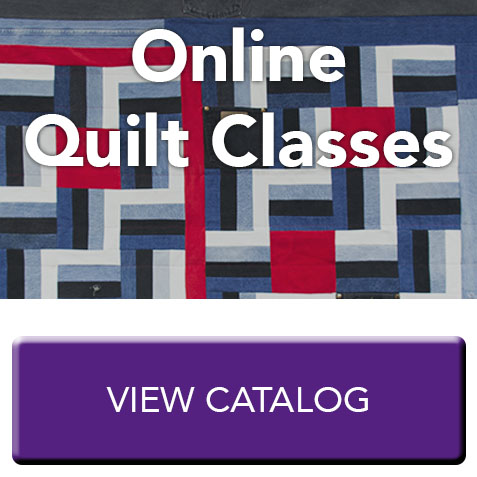
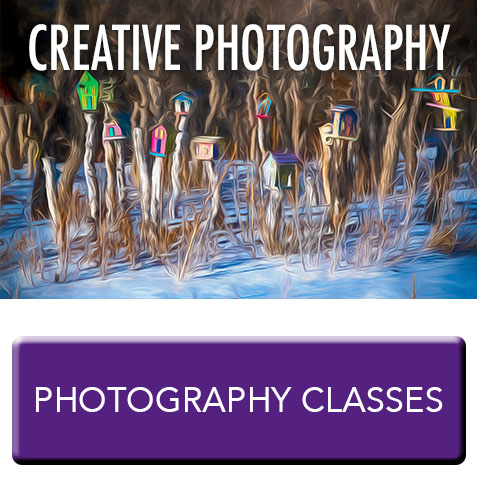








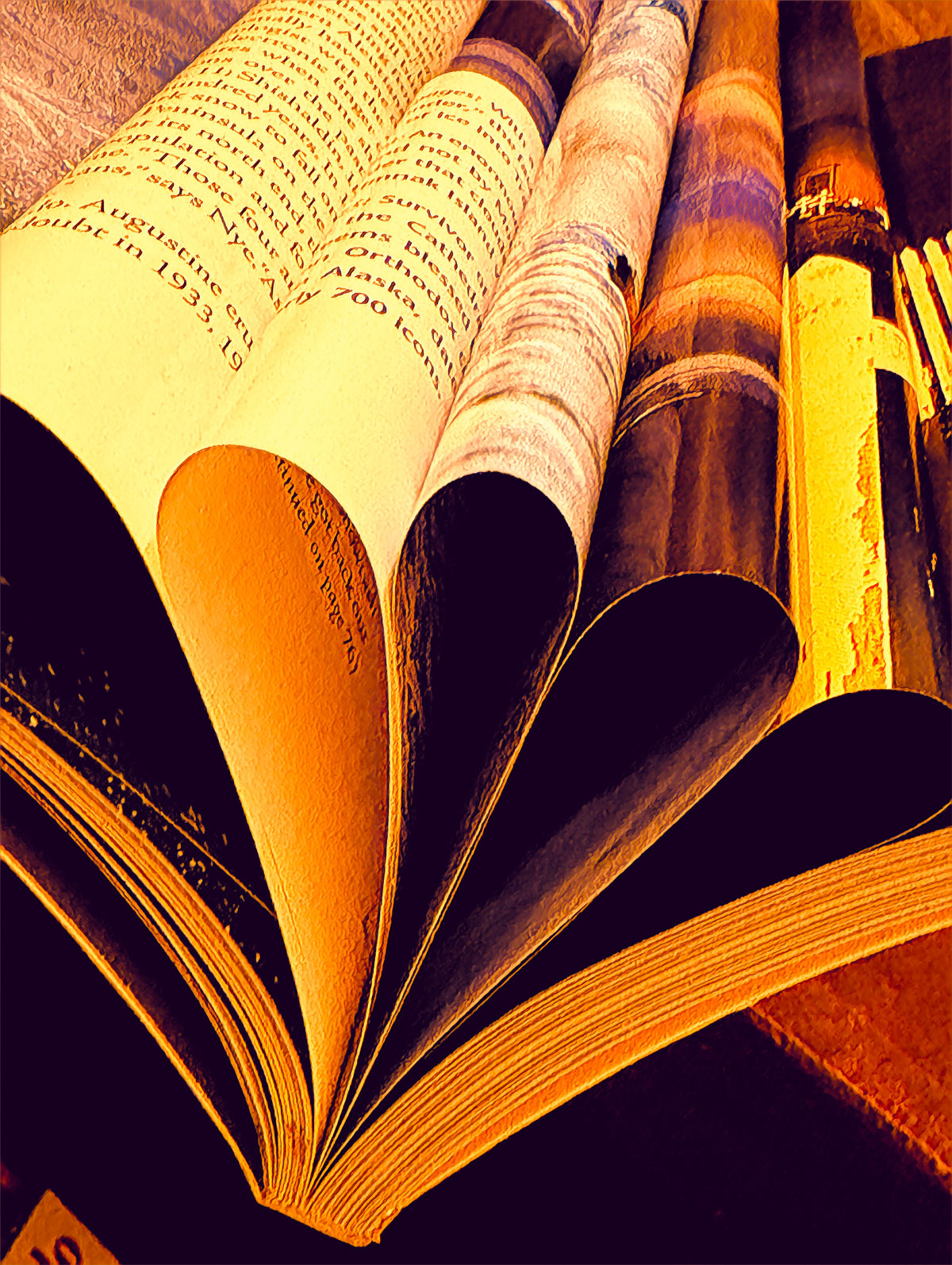
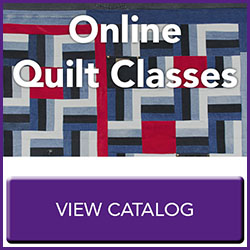


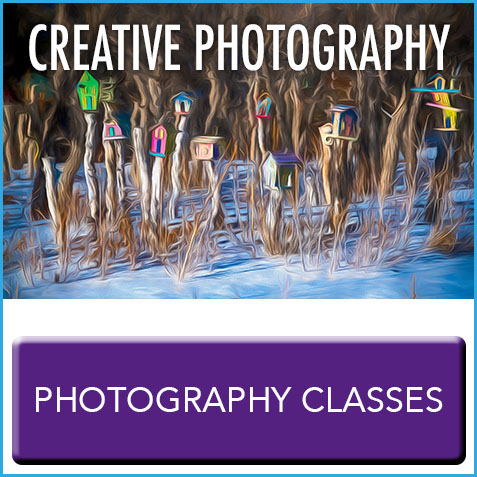

All comments are moderated. (Links not allowed)