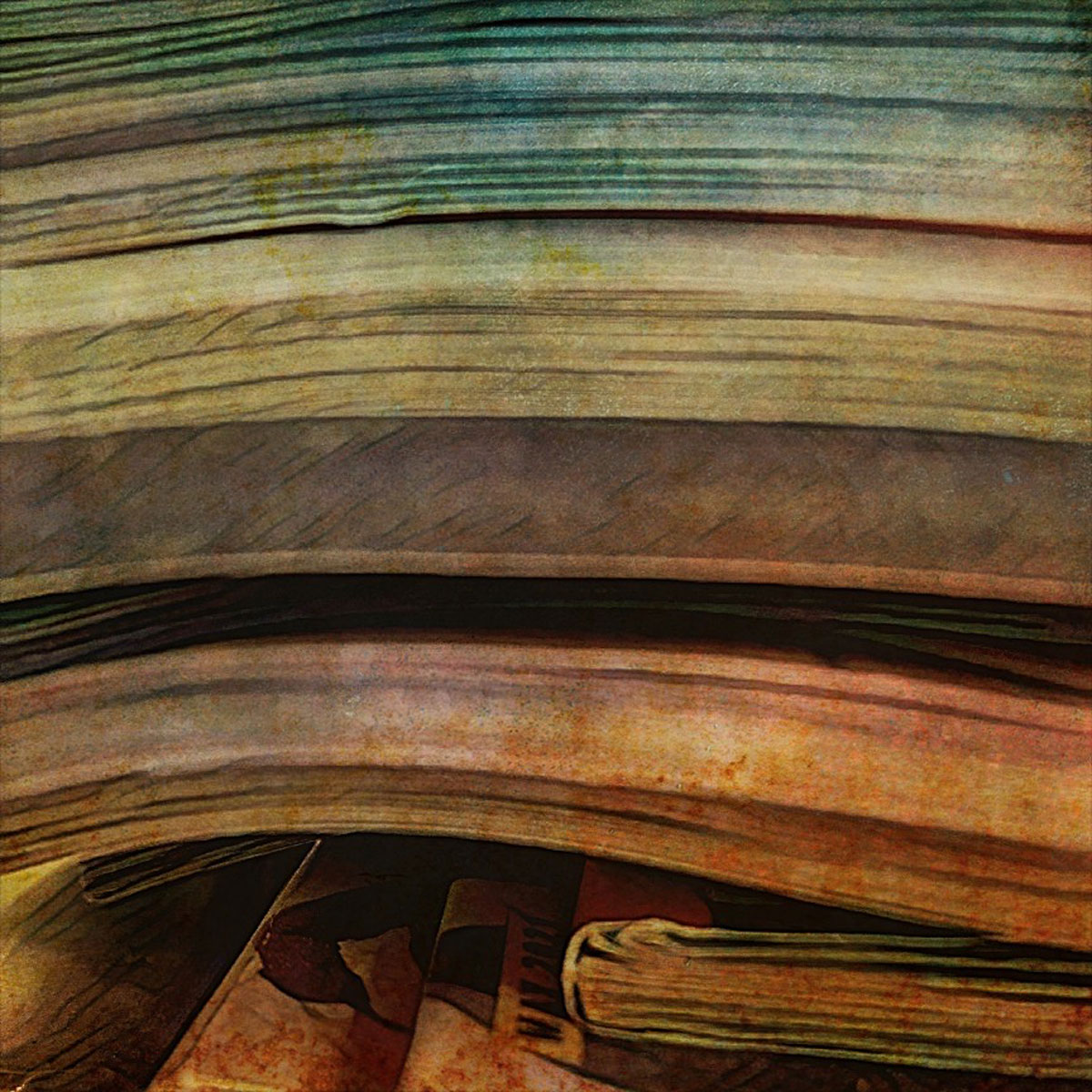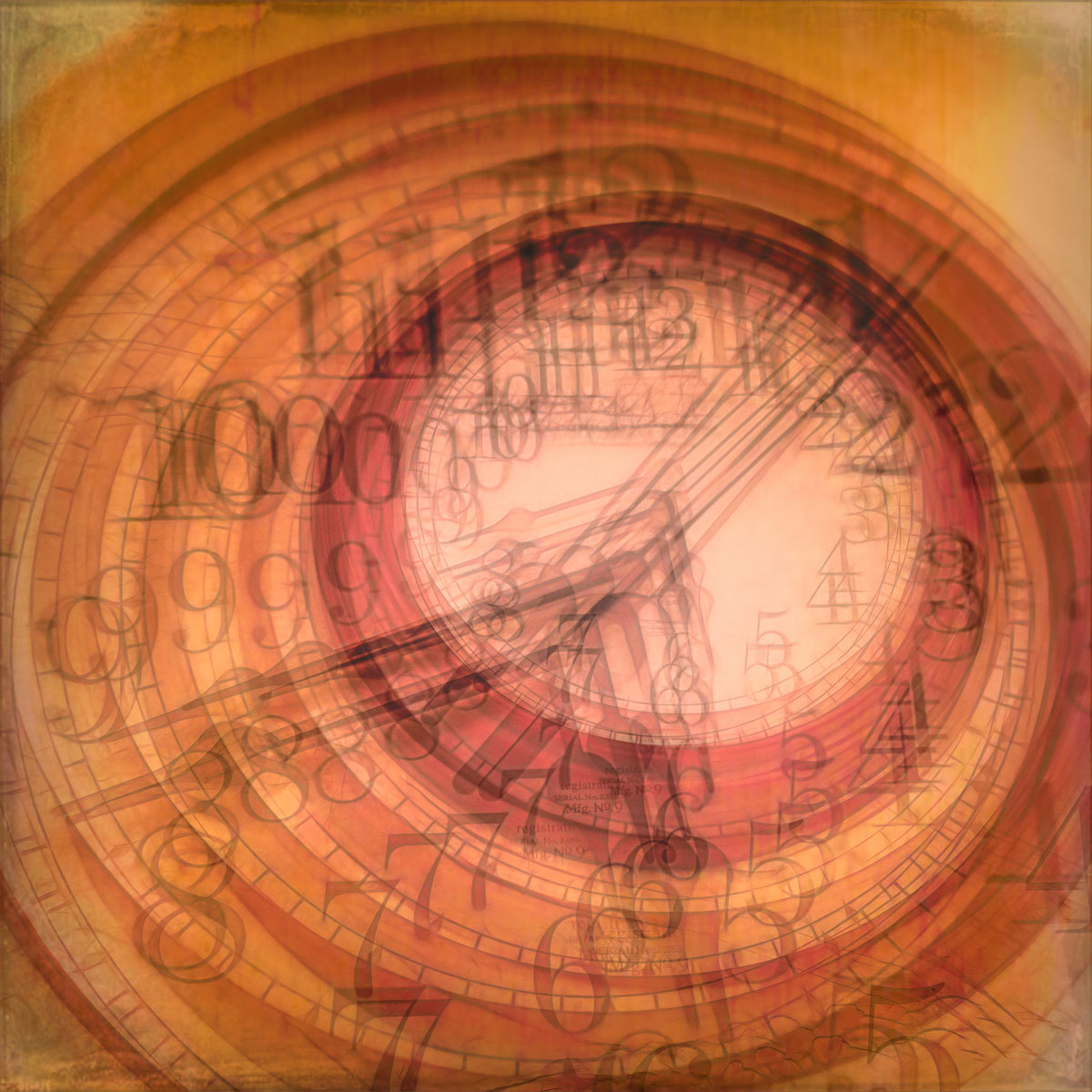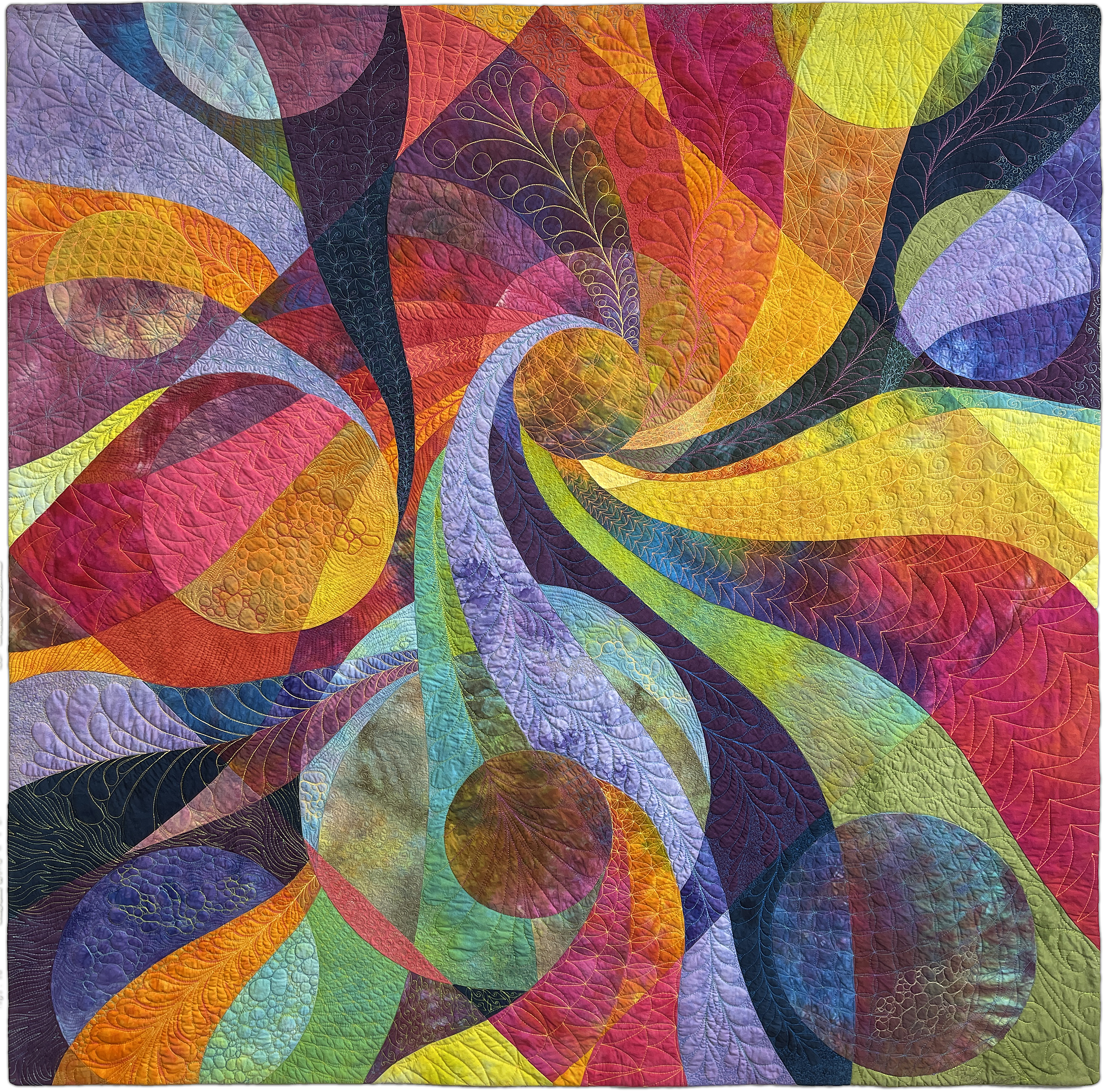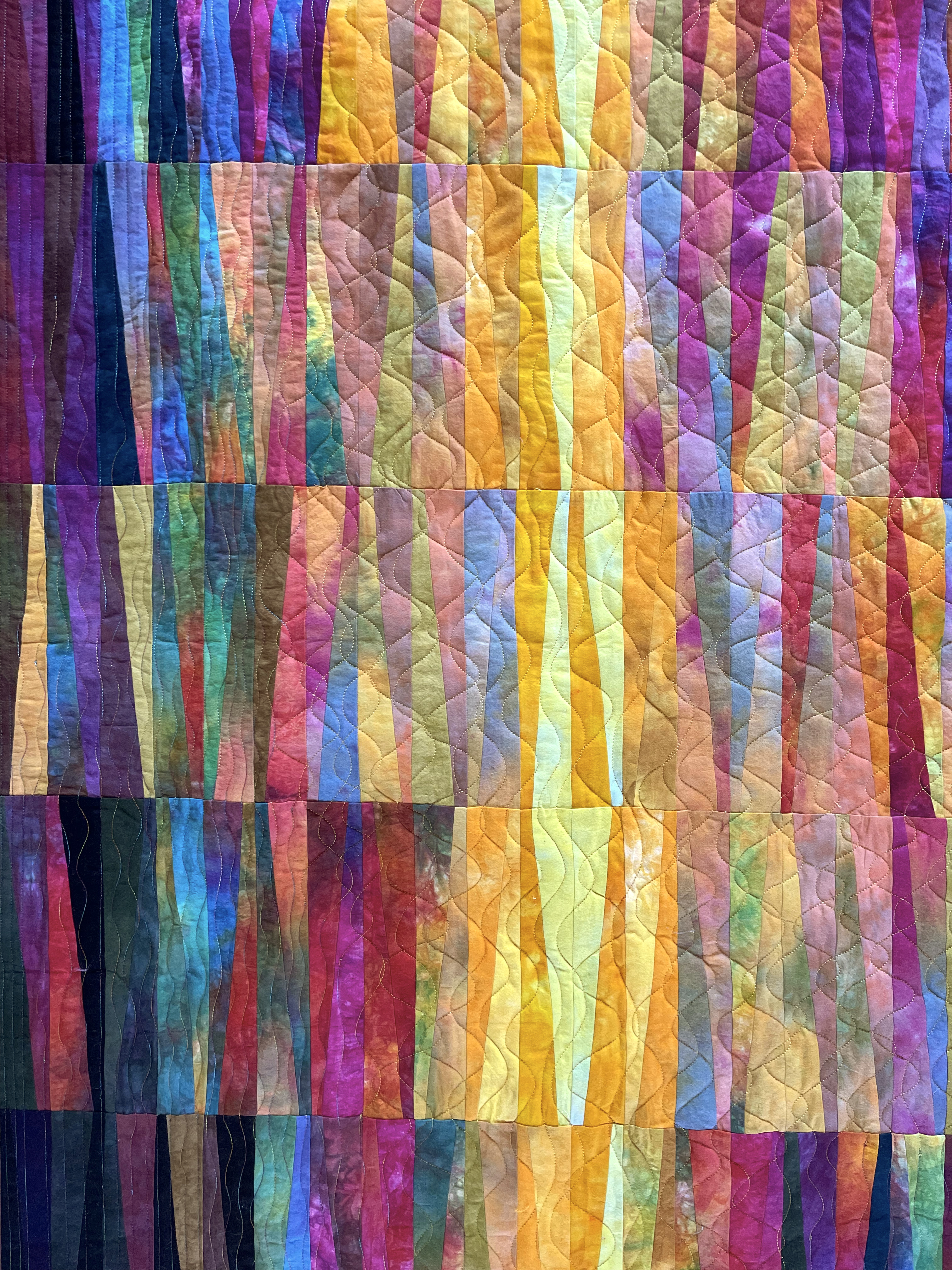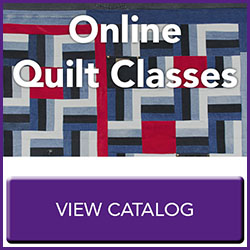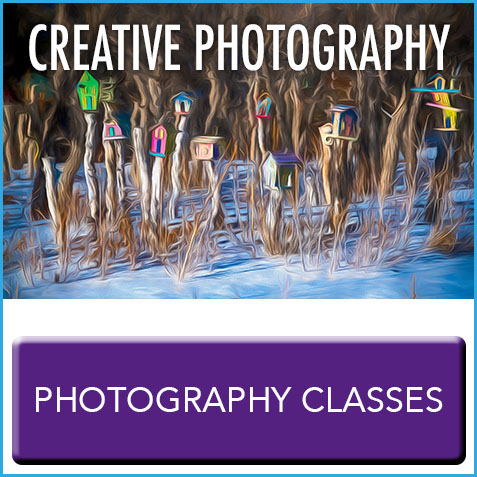|
|
|
|
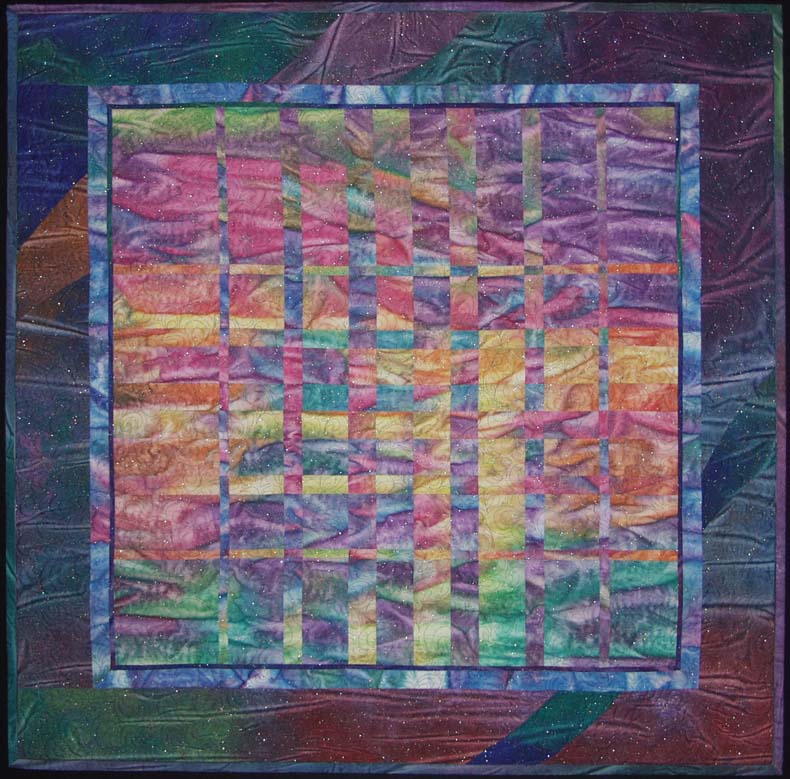 by Ricky Tims by Ricky Tims |
 by Ricky Tims by Ricky Tims |
|
|
|
 by Lee Paget by Lee Paget |
|
 by Diane Romera by Diane Romera |
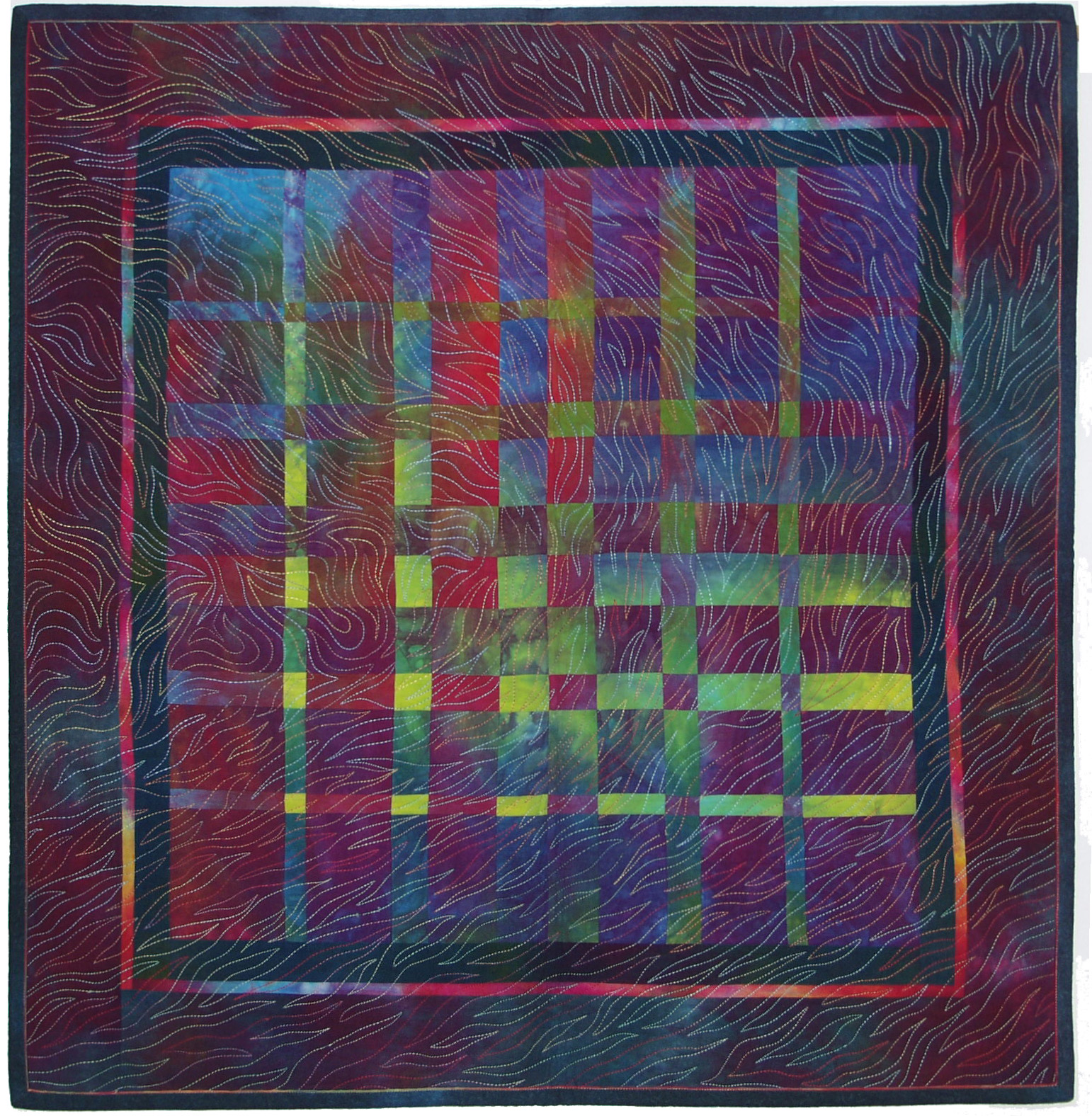 by Ricky Tims by Ricky Tims |
|
 by Terry Waldron by Terry Waldron |
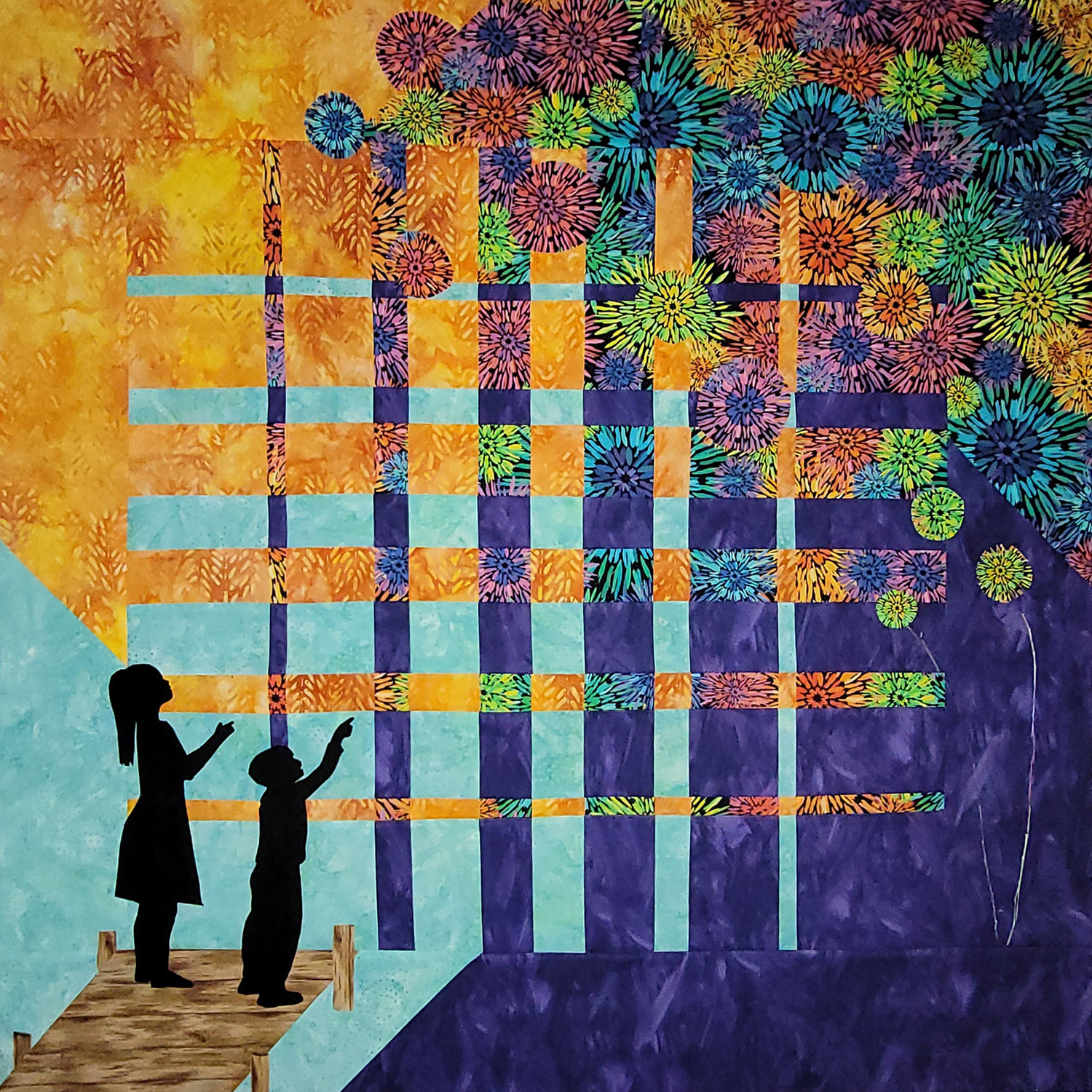 by Cathy Stortz by Cathy Stortz |
|
 by Debbie Rouse by Debbie Rouse |
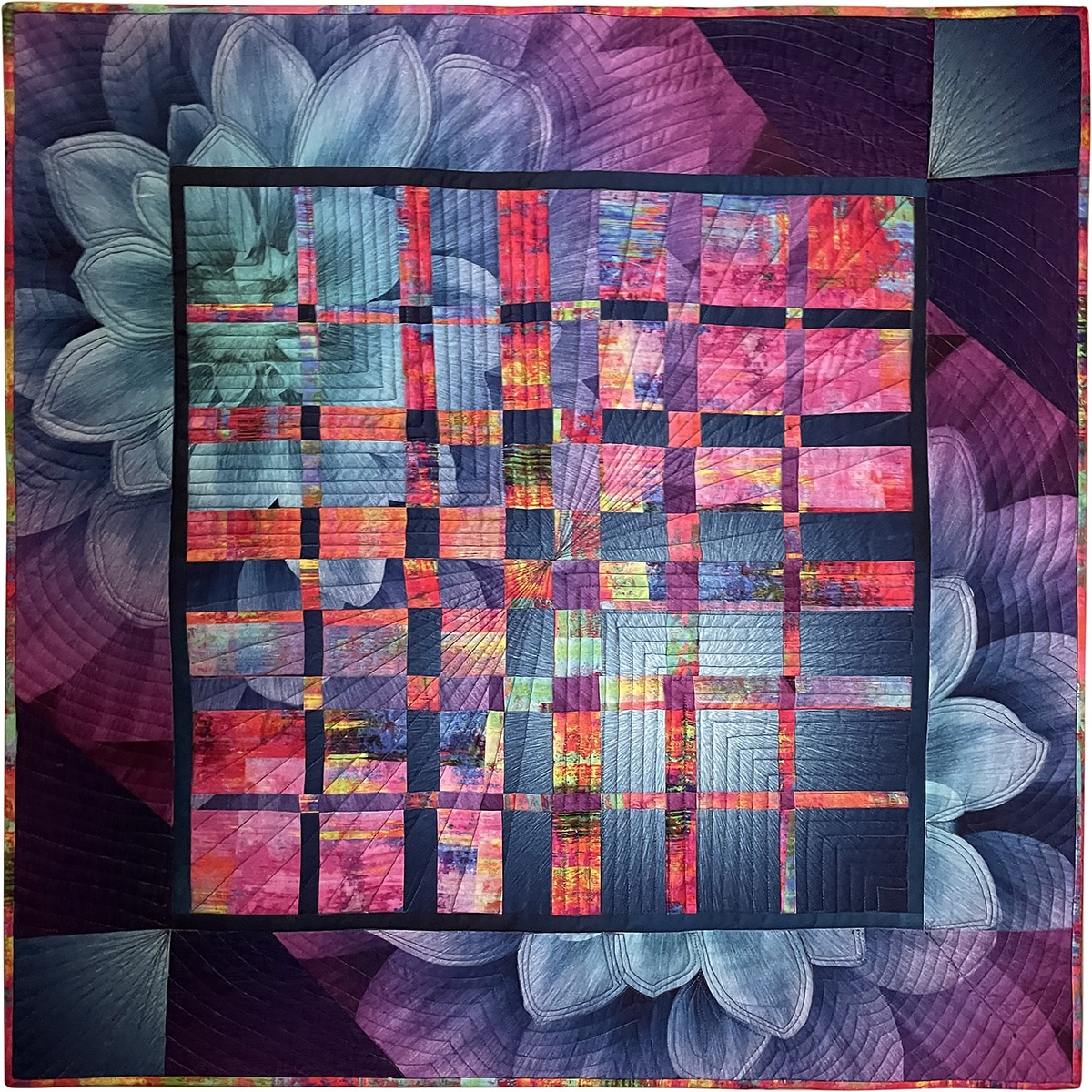 by Linda Reid by Linda Reid |
|
 by Marcy Ziepke by Marcy Ziepke |
 by Becky Belsaas by Becky Belsaas |
I'm Just Sayin
Photo of the Week
Photos of the Week - Week 9Critique Group Challenge: Week 9, Initials Photo by Mary Degreef Click to view a larger image Mary says: M.D. for My Daughter. This is Nelie, most of you have seen her before. We usually come up with something fun when she poses for me. I find that I do like working with a set up portrait from time to time. Edited in LR and PS and a Topaz filter. |
Ricky's Challenge Photos
|
Smart Phone Challenge: Week 9, Stuck In Place Photo by Ricky Tims Click to view a larger image. Ricky says: Edited in Prisma app with Aircraft We have a few places in our house with incense burners set out. This one is in the family room. There were many opportunities for various photos here, but this one, with the remains of an incense stick, seemed simple and appropriate with only the light coming through the window.
|
Critique Group Challenge: Week 9, Initials Photo by Ricky Tims Click to view a larger image. Ricky says: I went with the Rustic Log Trusses that I designed in a hammerbeam style for the great room of our house. The metal plates were rusted on purpose and finding 10" square head bolts was the biggest challenge. Basic Lightroom edits only. My middle name is Lee. |
Photo of the Week
Photos of the Week - Week 8Critique Group Challenge: Week 8, Time Photo by Brian Savon Click to view a larger image Brian says: Lately, it seems to me that time is spinning and twisting out of control. |
52-Week Photo Challenge Class
|
Smart Phone Photo Challenges
|
Ricky's Challenge Photos
|
Smart Phone Challenge: Week 8, In Motion Photo by Ricky Tims Click to view a larger image. Ricky says: I’m preparing my quilts for a solo exhibition at the Iowa quilt museum from March through May. Some of the quilts needed to be washed and blocked again, this is my quilt Bohemian Rhapsody during the spin cycle.
|
Critique Group Challenge: Week 8, Time Photo by Ricky Tims Click to view a larger image. Ricky says: This started as an in-camera 10 exposure shot of my studio wall clock, on burst and zooming out during the duratino of the 10 shots. Editing in both Photoshop and Topaz added extra color and the slight grunge around the edges. |
Ricky Tims Quilts for Sale
This email address is being protected from spambots. You need JavaScript enabled to view it.
|
CLICK ON IMAGES FOR FULL-SIZE VIEW From July 18, 2025 through October 18, 2025, the purchase of these quilts will be transacted through the Rocky Mountain Quilt Museum in Golden, Colorado during the solo exhibit, Time Stamps. NOTE: These quilts are reserved to be shown at a solo exhibit at the Rocky Mountain Quilt Museum in Golden, CO From mid-July through mid-October 2025. Purchasers will not take possession of the work until after the exhibition. Contact the Rocky Mountain Quilt Museum.
Over the years, Ricky Tims has enjoyed a rich and exciting career in quilting. His quilts have won numerous awards at national and international exhibitions. He was selected as one of the Thirty Most Distinguished Quilters in the world, and was chosen by readers of Quilter's Newsletter Magazine as The Most Influential Quilter in the World—in a three-way tie with his co-host on The Quilt Show, Alex Anderson, and one of the founders of Quilt Inc., Karen Bresenhan. While Ricky has sold a few significant quilts over the years, he never made his priority to be that of an artist selling their work. Instead, he created patterns and taught his methods, He managed to maintain his quilts in his own collection. Now the time has come. He has chosen to place these quilts with collectors and in collections. This is a rare opportunity. |
|
Quilt Story This quilt led me on a journey that has been unbelievably exciting and rewarding. In 1991 I was a career music composer, producer, performer, arranger, and conductor living in St. Louis. That summer, I was given my Granny’s 1955 Sears Kenmore sewing machine and decided to make a western shirt to wear two-stepping. After looking at the men’s shirt patterns in Cloth World, and realizing the complexity of attaching sleeves, collars, and cuffs, I abandoned the idea—thinking it would be much too difficult for someone who had never sewn before. As I was leaving the fabric store, I saw one twirly rack that contained a few books on quilting. I decided this would be something I could do. After all…a quilt is FLAT—no collars or cuffs! Of course, I quickly learned one of the most challenging aspects of making a quilt is getting it flat. Better yet, I could do this in the privacy of my home without anyone knowing— I wouldn’t be wearing it in public. I left Cloth World with fabric which included a loose weave print, and poly-cotton blend broadcloth. The book I chose was about making a sampler quilt by Diana Leone. I didn’t realize at that time the favor I had done for myself by choosing that project. Each block taught me so much. The quilt was not made using rotary cutters or rulers. I used cardboard from cereal boxes for templates, drew the shapes on the fabric with ballpoint pen, and even though the book literally instructed…sew using ¼” seams, I though it meant sorta! My blocks ranged from 11” to 13”, but I figured that was okay because it would average out to be 12”. The Ohio Star block was so small that I actually added a strip of fabric to the top and bottom of the block to make it fit into the quilt. The Honey Bee block with the twelve hand appliquéd “wings” nearly did me in. I decided then and there that appliqué was not for me. It wasn’t until after I started buying quilt magazines that I learned about the rotary cutter process (which was life-changing). Also, keep in mind, at that time, I didn’t know any quilters. I didn’t know about quilt shops or quilt guilds, and had no clue that there were quilt shows, all I had was that book. When it came time to join the blocks, I had fabric for the vertical sashing, but not enough for the horizontal sashing. I went back to the store only to learn one of the most important quilting lessons—you better get it while you can, it will be gone with you go back. Notice that the horizontal sashing and borders don’t match the vertical sashing strips. Last but not least, the back of the quilt is an old sheet. Stop rolling your eyes…I didn’t know any better. The best part of this quilt is the fact that it is the start of a journey that led to an amazing career. Quilting has literally taken me around the world. I’ve taught quilting on six continents including countries like Russia, Kazakhstan, Australia, New Zealand, Japan, UAE, and much of Europe. I’ve learned that quilters are the most amazing people on the planet. The journey began with this quilt. Condition: Good+
Sticks and Stones $2500 Quilt Story I wasn’t ready to quilt this quilt. I only knew about hand quilting and that was going to take a while. I was more interested in pursuing other projects—original designs. This quilt top was set aside. Over time I was never inspired to quilt it. After twenty-one years I finally decided to have it quilted by credit card. It seemed a shame to let it stay a quilt top. But my journey had moved far beyond this quilt. I’m sorry I don’t recall the name of the person who quilted it. A friend suggested a long arm quilter that I never met. The quilt was sent off and came back. I’m glad it was finished. It deserved to be finished. Sometimes, that how it should be. After all…it’s not a quilt until it’s quilted. Condition: Excellent
Timeless $4000 Materials Used: Commercial cotton, bleach-manipulated black cotton Quilt Story
For the tree, I didn’t have any brown fabric in my tiny stash which was primarily acquired by gifted clothing or scraps. I dipped black fabric into bleach to create the brown for the tree. I didn’t know the term “surface design” at that time, but apparently, that is what I was doing. The best story for this quilt has to do with the diamond appliqué shapes on the bottom left. While I was hand quilting (stab stitching) this quilt on a frame (yes, a frame, with eight-foot boards and C-clamps), I received a late night phone call that caused me a bit of panic. In my haste I tripped over the frame causing the quilt to rip from the safety pins that were holding it to the fabric strips on the frame. I hadn’t planned on creating the quilting grid at the bottom, but by doing so, and covering the ripped holes with the diamond appliqué, I solved a problem and created a unique design element. The quilt shows the meager and primitive hand appliqué and hand quilting stitches of a total novice. Check the appliqué on the tree and find the unintentional "French knot" (see below). Condition: Excellent
The Way Home $8500 Materials Used: One single piece of mis-dyed commercial cotton used in the body, solid black border fabric. Quilt Story I visited my first guild meeting in September of 1991. They were advertising a November workshop being led by New England quilter, Nancy Halpern. Nancy was teaching a process to design one block, mirror it, turn it, and use varied color placements within the blocks to create an artful design. During lunch I was getting acquainted with my new quilting friends and decided it was time to share with them my amazing fabric find. I was a free-lance music producer (insert “unemployed”) and was squeezing my nickels together to make a dime. I would go to the mis-dyed seconds table Handcock Fabrics because the price was super cheap. If you bought the remaining fabric on the bolt is was eighty-eight cents a yard. I found this fabric that must have been where the dyes were just starting to flow onto the fabric. It was a mess – but a very cool mess. The fabric was meant to be a sort of crisscross rose trellis on black background. As the yardage started, the background was not black. It was light gray. There was only a hint of the roses. As the yardage progressed, the greens appeared, and it slowly transitioned into the full fabric design that was intended. There were two drips of black dye that looked like cigarette burns. (Look closely, they are both in the quilt). There was 2.5 yards left on the bolt. I bought it all for less than three dollars! I loved it and couldn’t wait to show it to everyone. When I did, the conversation got very quiet. They offered forced, obligatory kind words, but it was obvious that they thought I was a nutcase for thinking this fabric amazing. I went away from the class inspired to use nothing but that fabric in my new quilt design. The only fabric other than the one descried is the solid black in the border. The rest of this quilt is made from only that one mis-dyed fabric. This quilt has a great metaphorical meaning. The log cabin blocks (creating paths) are flanked on two sides by half square triangles (trees). You can see the block is twisted and turned, but it’s always a log cabin with the triangles on the two sides. Log cabins are known for having red centers to represent the hearth and warmth of the home – safety…peace. I didn’t have red in my fabric, but I did have some very feint pink – so I used the pink for the centers. The blocks were constructed more like a Greek key design, but essentially, they represent paths on a journey that lead to the center (a fire), where the traveler gets warmth and security. However, the traveler will leave that temporary place of security and journey through the forest and soon need to stop at another temporary place of security. Note the one on-point block, representing the moon in the night sky with stars scattered around. We generally rest at night and travel during the day. The traveler is ultimately seeking the final place of rest/comfort…HOME. Look at the hand quilting and notice the vortex that pulls us in. In the center of that vortex is the “home”. It is a little house with a black window. Why black? Because the traveler is not home – they are still on their journey – looking for the ultimate place of peace, rest, and security. The fabric was poor quality and they dyes faded within the first few years. The dark background used to be ink black but it’s now a dull gray. After 30 years, the other colors barely resemble their original appearance. Due to the fading, this quilt is rarely displayed. Keep in mind, I was a six-month-old quilter when I created this quilt. Condition: Excellent
Baby It's Cold Outside $5500 Materials Used: Commercial cotton fabrics. Quilt Story The background mountains are fabric that was dyed with blueberries. The blue stripes are meant to be Santa’s toy bag. Santa’s beard was a fabric panel that featured a swan, and the wheels on the train was a fabric with poker chips and poker tables. At this time I was still under the impression that all quilts were quilted using only white thread. It was my first attempt at machine quilting and I only knew to minimally stich in the ditch. Also, I was still sewing on Granny’s old Kenmore which really was not conducive to free-motion quilting, so the feed dogs were used. I love this quilt and love the memories associated with it. Condition: Excellent
Fandance $4500 Materials Used: Commercial cotton fabrics. Quilt Story I drew these two figures. As I recall, I first drew one figure with an apple in the lower hand. I drew the companion and they appeared to be dancing, so I altered the drawing to include the fans. I also wanted a pieced background, so the dancers appeared as if they were on a stage or dance floor. For the upper portion of the center background, I started with fabric strata. I then cut out what I needed to finished the central rectangle. I placed the leftover wedge pieces on the left and right and got a chuckle. The black V combined with the two left and right wedges had created a sort of T-shirt shape. However, by just laying those two out, it led me to consider keeping the wedges going to have the large fans flowing from the center. Keep in mind, the only thing I really wanted to do was to practice hand appliqué using the two figures on a small background. The quilt had other plans. Since the left and right ‘arms’ were created from strata, I made more strata, folded it right sides together, cut out the wedges, and by doing go, created mirror versions of each wedge. Notice the top two that nearly touch – they are mirrors of each other. Keep fanning out from there and you will see the pairs. Although I knew I needed to fill the space at the bottom, I got lazy and used solid fabrics for the bottom wedges. I’ve always thought it was a happy quilt. It was a major part of my early journey, and it certainly shows an improvement with my hand appliqué stitches. Fandance eventually led to the method I use in my Kaleidoscope quilts, and that will become evident when viewing Kool Kaleidoscope III. Fandance won the Viewer’s Choice at a small local exhibition in St. Louis. Condition: Excellent
Summer Storm in Clay County, TX by Ricky Tims Materials Used: Commercial cotton fabrics. Quilt Story I had learned about using theme blocks as features and then filling in with traditional pieced units. By choosing the colors carefully, the scene emerged. I can’t recall that I planned the storm but having used the darker blue fabrics in the distance, there was not doubt that a typical North Texas storm had made its way into the scene. Take a moment to explore the vintage fabrics. I love the cowboy fabric. The deep red print was from one of her dresses and more like a cotton sateen than regular quilter’s cotton. This quilt also inspired me to teach a recent online class called Gridified Art Quilts (www.letsquilttogether.com). These quilts are perfect for traditional piecers who want to attempt an artful quilt, but still use elements and techniques with which they are familiar. The Gridified Art Quilt method will be shown in my soon-to-be-released book by the same name. Condition: Excellent
Road to Wichita Falls $7500 aka On the Road Again (pattern title) Traditional machine piecing, free-motion machine quilting on domestic machine. Materials Used: Commercial cotton fabrics. Quilt Story I was born and raised in Wichita Falls, TX. Interstate I44 starts in Wichita Falls and ends in St. Louis. So the road to St. Louis is also the Road to Wichita Falls – thus the name. Road to Wichita Falls won Best of Show at the 1995 quilt show for Circle in the Square Quilters in University City, MO. Condition: Excellent
Simple Gifts $32,000 Foundation machine piecing, free-motion machine quilting on domestic machine. Materials Used: Commercial cotton fabrics. Quilt Story Driving back to St. Louis following the event, I was full of gratitude—gratitude for how music had played such a huge role in my entire life, and also feeling grateful for my newly discovered passion for quilting. I thought about how quilting had waned following WWII, and that the renaissance of quilting in the 80s had allowed me to join the fun. I also thought about the dedicated Amish, Mennonite, and Quaker communities who kept quilting alive during decades that its popularity had waned. All of these thoughts consumed me as I drove south of I55. During that drive, I conceived this quilt. The Diamond in a Square, a timeless classic, is my nod to the Amish. The contemporary design and complex piecing explored my own artistic sensibilities. The name Simple Gifts is a Quaker song, and using a song title for the quilt points to my passion for music. I started this quilt on November 4th, 1995 and completed it on January 6th, 1996 – in just two months! Also, I was a full-time music director for a large church in St. Louis. Anyone can imagine what time commitments are required from a conductor during the Christmas season. Still, I was driven to put this quilt together during the busiest and most intense time of the year. Once Christmas was over, I took the quilt home to Texas and free-motion quilted it on my small, regular Pfaff machine in my childhood bedroom while visiting with family. The quilt was entirely drawn onto freezer paper so that each unit was accurately pieced. The color transparency of the spheres occurs with fabric color changes. The black binding changes to yellow and purple at the appropriate places. The back of the quilt is a simpler replica of the front. Simple Gifts won numerous national and international awards including Best Machine Quilting at the 1996 National Quilt Association show. It was also selected by juror, June Culvy as her choice for the 101st Best Quilt of the Twentieth Century. Below...Ricky with Simple Gifts (front and back) just minutes before the layers were placed into the quilt sandwich for quilting. Condition: Excellent
SOLD Pink Flower Prelude $10,500 Improvisational machine piecing, free-motion bobbin machine quilting on domestic machine. Fused appliqué with bobbin outline stitching. Materials Used: Original hand-dyed Kona cotton. Hand-dyed pearl cotton and Madeira "Glamour" thread for bobbin quilting. Quilt Story For example, the quilting is all bobbin quilting, but the quilting is contained within the sections, like small undulating frames. In order to achieve this, I first stitched in the ditch from the front side with water-soluble thread. This ditch quilting marked the back so I could do the bobbin quilting and keep it within those areas. In addition, the appliqué is raw edge, but there is bobbin embroidery outlining the appliqué. This was achieved during the assembly stage for the quilt top. The appliqué was fused in place. Then water-soluble thread was stitch right along the raw edges. The border was flipped to the wrong side and the Madeira "Glamour" thread was in the bobbin and free-motion stitched. Once the quilt was completed and bound, the entire quilt was immersed in water and all of the water-soluble threads vanished, leaving a mystery as to how these techniques were accomplished. These elements eventually became part of ongoing techniques used on other quilts. Pink Flower Prelude is also the title of an original piano composition featured on the album, Heart and Soul. Condition: Excellent Souls and Sprits: Soul Provider $4500 Improvisational machine piecing, free-motion machine quilting on domestic machine. Materials Used: Commercial cotton fabric, purchased hand-made batik Quilt Story The concept of Quilting Caveman Style came about from a student who, halfway through a fun day of sewing without measuring, without rulers, without straight seams, and without using quarter-inch seams, shouted out, “I’m loving this! It must be the way cavemen quilted!”. I asked what she meant. She replied, “Well, cavemen didn’t have measuring or math, the only thing they had was a wheel!” —and she held up her rotary cutter! I enjoy Quilting Caveman Style. It’s freeing, forgiving, and fun! If you want to let loose give it a try. The most important aspect is to make sure that the patchwork remains flat without ripples or waves. If a section is too big, trim it down. If a piece is too small, add to it. Condition: Excellent
Time Warp $16,500 Machine improvisational piecing, free-motion bobbin quilting with trapunto using Razzle Dazzle thread. Materials Used: Original hand-dyed cotton fabric Quilt Story Quilt Story: As my love affair for Diamond in a Square quilts continued, I combined that passion with Caveman Quilting. It was also at a time when I had just started dyeing my own fabrics. I created this quilt with gentle curving and undulating seams. The title specifically reflects my intent to avoid straight seams. For those who are technique-curious…after the quilt top was finished, I positioned a layer of batting under the top and stitched the feathers with water-soluble thread. The batting was trimmed away from the feathers, leaving the fluffy batting feather shapes on the back of the quilt top. Then a proper sandwich was layered. The bobbin quilting had to be done from the backside, so once again I used water-soluble thread, and for the second time, I stitched each feather so that it could be seen on the back. Finally, with Razzle Dazzle in the bobbin (it only works in the bobbin) and a regular thread in the top, I quilted the feathers from the backside following the outlined created by the second quilting with water-soluble thread. Once the stipple quilting was completed, the entire quilt was immersed in water to dissolve the water-soluble thread leaving only the quilting thread and highlighting the trapunto feathers. The binding features a braided metallic trim. Condition: Excellent
Flying Colors $3500 Materials Used: Original hand-dyed cotton fabric Quilt Story In 1998 my full-time career flipped from music to quilting. During a teaching tour to England, one of the students showed me how to make one-seam flying geese blocks. Once back home, I mustered the courage to cut into my precious hand-dyed fabrics and made a stack of these fun and addictive blocks. I assembled them into this colorful arrangement and finished the quilt top. I prefer quilts where backing fabric coordinates in some way with the front of the quilt, so I felt it was necessary to use hand-dye fabric on the back. Let that sink in…my precious Good Stuff was going to be sacrificed for the back of a quilt. I looked through my dyed fabrics searching for the most expendable—least desirable. I had dyed a few pieces with spiral designs. Thinking these were pretty but not necessarily very functional when cut up. I decided two of them would work side by side for the back. However, the two spirals side by side looked like the eyes of a drunk owl! So, I decided to cut them into strips and converge them. That process led to one of the most significant pivotal moments of my quilting career. It led me down the path of exploring this method and Convergence Quilts was born. The method gave reason to sell my hand-dyed fabrics and the pattern which bolstered my career efforts. It led to the publication of my Convergence Quilts book (©2002 C&T Publishing) which has been a best seller and still in print. Moral of the story: Never avoid pursuing the answer to the question, “What would happen if?” If you want to know how to make these fun, easy, one-seam units, HERE'S THE LINK for Ricky Tims One-Seam Flying Geese on YouTube. This is the back of Flying Colors Condition: Excellent
Harmonic Convergence: Genesis $3500 Materials Used: Original hand-dyed cotton fabric Quilt Story As I’ve already mentioned, I’m having to use my precious hand-dyed fabrics, so I would not experiment with the best. I looked through my stack and found the ugliest (most expendable) fabric to give this idea a try. Harmonic Convergence: Genesis is the result of that experiment. I was overjoyed that my “ugliest” fabric had suddenly turned into a quilt with a wonderful, magical, and mysterious blend of color. The idea continued to evolve, and other experiments transpired. In the end, I created four variations on Convergence Quilts, all of which are presented in my Convergence Quilts book. Dreamscape, also exhibited here, falls into the category of a Grand Convergence. Condition: Excellent
Convergence: Dreamscape $9,500 SOLD Materials Used: Original hand-dyed cotton fabric Quilt Story The possibilities of Convergence are endless. Although exploring Convergence was all-consuming for me at one time, it is now only something I pursue occasionally these days. I have not abandoned it. I still enjoy making these quilts. No matter how much I try, they remain a mystery. It is impossible to fully know how they will look until the fabrics are cut, converged, and sewn back together. Book available by Ricky Tims: Convergence Quilts: Mysterious, Magical, Easy, and Fun (C&T Publishing 2003). Still in print. Condition: Excellent
Convergence: Bolero $7,500 Materials Used: Original hand-dyed cotton fabric Quilt Story Book available by Ricky Tims: Convergence Quilts: Mysterious, Magical, Easy, and Fun (C&T Publishing 2003). Still in print. Condition: Excellent
Bohemian Rhapsody $35,000 by Ricky Tims Materials Used: Original hand-dyed cotton fabric Quilt Story I created a Hawaiian-style appliqué design (the small section in the center of this quilt), and explored various machine appliqué methods. The one you see in this quilt is the third version and features the double-blanket stitch on my BERNINA—a look that I really embraced. I thought I was finished, but the little sample said, “Make me bigger!” With a bit of reluctance, I drew curvy templates round that center and expanded my little project to be about 45”. The boundary was the mid-sized center portion with the feathered flowers in the corner. I was done…satisfied! The quilt, however, was not and it said, “Make me bigger!” The quilt and I argued for quite a while, but in the end…guess who won? The quilt evolved to have a sort of Eastern European look to it. But the appliqué design I had created had a more Pennsylvania Dutch vibe. I almost named this Hungarian Rhapsody, but the overall design was wild and free— blending a bit of this and a little bit of that. I named it Bohemian Rhapsody, yes, after the song by Queen. Rhapsody then became a formula – a method – a style – that I could teach and share. I didn’t realize it at first, but having created Convergence Quilts, and now Rhapsody Quilts, I had become father to two genres of quilt styles. Of particular interest…the word Rhapsody comes from the Greek. Rhaps = to sew. Odie = a song. If you like scavenger hunts, look for the little, unexpected Martians. Book available by Ricky Tims: Rhapsody Quilts (C&T Publishing 2007). Out of print, but can be located. Condition: Excellent
New World Symphony $31,000 Materials Used: Original hand-dyed cotton fabric Quilt Story I started this quilt because I love traditional designs and I loved using my hand-dyed fabrics to turn timeless classics into fun, contemporary versions. I really enjoyed seeing this quilt come together and I had planned that the border would be broad and feature elaborate feather quilting. During the mid-stage of assembling the quilt top, I realized that this was my 9/11 quilt! Each band of color represented different religions… different political views…different cultures… different sexual orientation…different social-economical situations, and different customs. If the world could get along the way the colors in the quilt got along, there would be no reason to fly airplanes in to buildings. New World Symphony is a metaphor for peace and diversity. May we all learn that we can maintain our own opinions and beliefs, and respect those whose personal ideals differ from our own. That truly would bring a about New World! Condition: Excellent
Kool Kaleidoscope III $6500 Materials Used: Commercial cotton fabric Quilt Story Condition: Excellent
Dads Lone Star $38,000 by Ricky Tims and Richard Tims 2004, 93" x 93" Machine piecing, bobbin outline machine appliqué, free-motion quilting on a domestic machine. Machine piped binding with handmade decorative trim.Materials Used: Original hand-dyed cotton fabric Quilt Story “Hey dad! Wanna go to the quilt shop?” “Sure son, let’s go!” My dad’s first quilt was a Broken Star! It had a few problems, but overall no doubt is a family treasure. In 2004 dad wanted to revisit the idea and make a lone star quilt. I dyed the fabrics. Dad pieced the diamonds, creating the eight blades of the star. He would sew each seam first on one machine – with water-soluble thread. If the seams matched perfectly, he then went to a second machine and stitched the actual seam. If there was anything mis-matched, he spritzed water on the thread, let it dissolve, then tried again. I had a great time creating the curved setting and appliqué designs, which I stitched. I then free-motioned quilted and finished the quilt. Dad’s Lone Star won numerous prizes, and is believed to be the only father/son quilt to win prizes in shows with national and international status. Dad's first quilt - Broken Star Condition: Excellent
Bears in Bertie's Log Cabin $6500 2004, 53" x 53" Foundation machine piecing, free-motion bobbin embroidery, free-motion quilting on a domestic machine. Machine piped binding.Materials Used: Original hand-dyed cotton fabric Quilt Story I put a treadle sewing machine in the cabin and would spend time on the mountain hiking, enjoying the peace, and making blocks. Many of the blocks in this quilt were made on the Singer treadle sewing machine inside that little cabin. Naturally, we have plenty of bears so I created this design to highlight the log cabin and the bears – thus…Bears in Bertie’s Log Cabin. The border features a mock bobbin technique. The ornate feather quilting with Razzle Dazzle thread found in the border was actually bobbin embroidered onto the quilt top prior to making the quilt sandwich and quilting. The actual quilting is done free-motion with regular thread and is stitched right on the top of the Razzle Dazzle thread. It is essentially hidden—but look close…it’s there. In 2018, Colorado’s 2nd largest wildfire (at the time) destroyed over 200 thousand acres. My mountain paradise burned. The forest was gone. My dream home, which had been completed just three months prior to the fire, was miraculously spared even though the trees burned to within 30’ of the house. The Bertie Marie log cabin, the treadle machine, and our glorious tipi perished in the disaster. Below - The tipi, the Bertie Marie log cabin, interior of cabin, after the fire, and the burned Singer treadle sewing machine. Condition: Excellent
Asternoon Delight $5500 2009, 44" x36" Free-motion machine quiltingMaterials Used: Whole cloth quilt, photo printed on fabric Quilt Story In 2009 I purchased Epson’s largest large-format printer. It accommodates up to 64” wide media. I was responsible for all aspects of this work—the photo, the editing, the color profiling, the printing, and the quilting. It is a complex process and not quite as straight forward as one might think. Asternoon Delight is the only photo quilt included in this exhibition. Photo quilts are nothing new. Many quilts have been created with small fabric photo transfers. This quilt is essentially one large fabric transfer. Should other quilters be interested in a similar process, online print-on-demand fabric companies, such as Spoonflower.com, can accommodate large images and print them on fabric. Condition: Mint
Viva Violetta $9500 2009, 58" x 58" Machine piecing, machine appliqué, free-motion quilting on a domestic machine. Machine piped binding. Materials Used: Hand-dyed cotton fabric Quilt Story While I typically used double blanket stitch appliqué, for this quilt, to expedite making it, I used the single blanket stitch which ended up looking great. A single blanket stitch has one left-right “bite” into the fabric, whereas a double blanket stitch does a double “bite” into the fabric creating a heavier thread appearance but it also takes twice as long. I went bold with the quilting thread, using the red on the purple. None of the quilted feathers were pre-marked. They are all freely stitched like doodles on a notepad.
Firewall $5500 2011, 44" x 44" Traditional machine piecing, free-motion quilting on a domestic machine. Facing used for finished edge.Materials Used: Hand-dyed cotton fabric Quilt Story It's worth mentioning here that, for me, simplicity is something that is generally also sophisticated. Often artists will add too much visual complexity to a work. Complexity in the details and workmanship is exciting, but overall visual complexity can lead to discordance and chaos. As you scan the gallery from a distance, I hope you will see an array of quilts with strong visual impact, but not visually complex. I started designing my own quilts right away—the only quilts that I made from a pattern are my First Quilt and the Sticks and Stones quilt. The entire experience has been a journey. I would not have been intentionally following the simple/sophisticated concept early on, but perhaps I was doing so subconsciously. Condition: Mint
Self Portrait $8,500 2012, 21" x 21" Machine appliqué, free-motion quilting on a domestic machine. Facing used for finished edge Materials Used: Hand-dyed cotton fabric Quilt Story It seems the most common question I am asked about this quilt is, ”Why is your nose green?” There is no good answer. It was a piece of fabric laying on the table and I picked it up and used it. However, it proves a point I discuss in my design and composition lecture…Shape is more powerful than color. A nose is a nose no matter what color is used. Nobody has ever asked, ”What is that green thing?” Condition: Mint
Deadwood $5200 2013, 70" x 83" Machine piecing, free-motion quilting on a long arm machine. Materials Used: Commercial cotton fabric Quilt Story The boot blocks didn’t get assembled right away, but in 2013, twenty years later, I hand inspiration and time to finally do it. I’m actually glad it took so long because I had grown so much. I know that the setting of these blocks would have been less interesting if I had done it back in the day. During this time, I had access to long arm machine. I do not consider myself a long arm quilter, but with this quilt, I was able to dip my toe into the shallow end of that pool. Deadwood was quilted on the long arm. Maybe someday I’ll manage to get into the deep end of the long arm pool. It’s fun, and I feel adding long arm quilting to my tool box would be a good thing. Many quilters will know of the various “sexy men” fabrics produced by Alexander Henry. This quilt has the bare-chested cowboys on the back. It seemed like a fun surprise – and appropriate. Condition: Mint
Northern Lights $15,000 2013, 84" x 88" Traditional machine piecing, free-motion feather quilting on a long arm and stipple quilting free-motion on a domestic machine. Machine scalloped binding.Materials Used: Hand-dyed cotton fabric Quilt Story I really am inspired by antique quilts. I find the designs to be impactful and if I can adapt them to be current, fresh, and contemporary, then even better. I don’t always have the drive (or time) to pursue that option, but when I do, I do it with 100% vigor. Such is the case with Northern Lights. The original quilt was featured in a book titled xx by xx. The original pattern is called Streak of Lightning. I really loved the visual impact and knew that it would transform and present a totally different vibe if it was made with my hand dyed fabrics. My original hand-dyed fabrics are multi-colored—the kind that work so well for the Convergence Quilts. For this quilt I wanted to organize the blocks so that the color of the fabric would remain flowing as it was before the fabric was cut into pieces. The process is a bit too much to describe here, but visually you can see what I have done. Look at any vertical column of nine patches and follow it from top to bottom. You will see the slow subtle color shift. The same thing is true for the setting triangles creating the zigzag. The fabrics are positioned to create slow color transitions. The original quilt had black which really made a strong visual impact, so I made sure I used black as well. It is impossible to hand-dye true black, so a commercial black is used. The free-motion feathers of the quilting were done on a long arm, but the stipple quilting was done on my domestic. The inspiration for Northern Lights...Streak of Lightning, from The Darwin D. Bearley Collection: Antique Ohio Amish Quilts (© 2006 Bernina and Darwin D. Bearley) Condition: Mint
|
||||
|
|
||||
|
Lifelines III: Can Something Come From Nothing $18,000 2013, 56" x 59" Improvisational machine piecing, free-motion quilting on a domestic home machine featuring free-motion couching using large neon cording. Curved, faced edge treatment. Materials Used: Hand-dyed cotton fabric Quilt Story First Prize Winner - International Quilt Festival 2013. Lifelines was started on a whim with no purpose or intent other than to play and have fun. The piecing featured inset (pieced-in) slivers which is a technique I call "lifelines" because they mimic the lifelines in the palm of a hand. As some point after completing the top and preparing for quilting I decided to write a poem and stitch it into the borders of the quilt. The poem reads: Can something come from nothing? Once the quilt was finished I felt it might be fun to show it so I entered it into the International Quilt Festival in Houston 2013. To my great surprise it won 1st prize! Since I had not started this quilt with the intent to make a show quilt, the reward was unexpected and perhaps one of my most memorable moments. Note added: The free-motion couching element was the last thing done - after the quilting was completed. Condition: Excellent |
||||
|
|
||||
|
2014, 29" x 29" Foundation machine piecing, and machine appliqué, free-motion feather quilting on a domestic machine with machine trapunto. Machine scalloped binding. Pieced, appliquéd and quilted by Ricky Tims Materials Used: Hand-dyed cotton fabric Quilt Story: Over the years I’ve wanted to know the challenges that come with various traditional blocks or patterns. I had never made a feathered star block and when conceiving this quilt I wondered if there were patterns for six-pointed feathered stars—more like a snowflake. I looked through my libraries of quilt block encyclopedias and did extensive searches online. I couldn’t find any feathered stars that were six-pointed so drafting my own was the goal. I made the small wall quilt as a fun project but I decided that having a six-pointed feathered star patten out in the quilting world would be a good thing. It is a skill-builder that features paper piecing, y-seams, appliqué, and machine trapunto. This quilt was patterned and remains one of the most popular of the Ricky Tims collection of quilt patterns. Condition: Mint |
||||
|
|
||||
|
2014, 86" x 86" Machine string piecing on muslin foundations. Free-motion feather quilting on a long arm machine. Machine piped binding. Blocks pieced by countless quilters, deign layout, piecing and quilting by Ricky Tims Materials Used: Commercial prints. Construction techniques used (please specify hand or machine): String piecing on foundations, free-motion long arm quilting. Machine piped binding. Quilt Story: This quilt has a very sly story behind it. For many years I taught a class on foundation piecing. It was a series of exercises that evolved into a wonderful complex group project. The first exercise was to sew strips of fabric, diagonally, onto a five-inch square foundation of muslin. I provided the center fabric strip and the class would use their stockpile of scrappy strips for the rest. Twenty-five students produced fifty blocks in a matter of minutes. We then played with the design options on a design wall. We then went on to more complex exercises. At the end of the day some students took their two blocks home while other students saw no use in them and left them behind. I usually left the class with 10-15 abandoned blocks tucked into my suitcase. After a decade of teaching the class I had a huge stockpile of these blocks in a bin. You are starting to see just how sly I was. I didn’t make any of the blocks in this quilt. I simply went to the bin and started assembling them. If you see a pink diamond, it’s because I used pink for a couple of years as the starting strip. There are black and white starting strips. You’ll also find blue starting strips. Take a moment and look at the hundreds of fabrics in this quilt. Play “I SPY” and see if you can find the Hershey candy bar fabric. This was also created during a time when I had access to a long arm, so I free-motion quilted this on the long arm without any pre-marking. All That Jazz didn’t come close to using all the blocks I acquired. I had enough to make several similar quilts and still have a small stockpile available for a future quilt. Condition: Excellent |
||||
|
|
||||
|
2015, 18" x 21.5" Materials Used: Hand-dyed cotton fabric. Construction techniques used: Machine “scribble” appliqué, free-motion quilting on a domestic machine. Quilt Story: In 2002 I was able to purchase a forty acre slice of paradise in Southern Colorado. It features an amazing 100’ tall rock outcropping that is part of the Great Dikes of the Spanish Peaks geological system of magmatic crumbling granite upheavals. It is the sole reason this particular parcel called to me. I named it Autumn Rock…yes, there’s a story, but I digress. On the parcel was an old stone ruin…a cabin where the cowboys would have stayed while running cattle during the summer months. They had a circular corral for breaking horses that featured a center post and the fence. The fence had fallen by the time the property came to me. I really loved the nostalgia of this old corral. It was filled with a southwerrn scrub brush called rabbitbrush or, Chamisa. The top of the bush has a carpet of yellow that announces the start to Fall. I took a photo showing the snow and corral with Autumn Rock in the background. In 2003 I started a small art quilt based on the photo. I managed to get most of the top completed, but for some reason, I just wasn’t feeling it and set it aside. It became a UFO (unfinished object). After twelve years, I decided to revisit this project. I added a bit more appliqué and quilted it. Finishing the quilt only took about 3-4 hours. Three years after this quilt was finished, a wildfire destroyed over 200,000 acres, included my 40-acre parcel. Now, only the center post of the old corral remains. Condition: Mint |
||||
|
|
||||
|
2017, 20.5" x 22.5" Materials Used: Hand-dyed cotton fabric. Construction techniques used: Machine satin-stitch reverse appliqué, free-motion quilting on a domestic machine. Quilt Story: I tend to be a “glass half-full” person. There is always a silver lining to any situation. That lesson was brought home on April 10th, 1979, at the age of 23, she stood with me in the driveway of the remains of my family house. You see, Wichita Falls had been devastated by what was, at the time, the largest tornado in US history. It was over a mile wide. Over 5000 homes were destroyed. Within a matter of minutes over 20,000 people were without homes. Forty-six people lost their lives. Surrounding us was devastation as far as we could see in any direction. Granny took my hand in hers, looked me square in the eye and said, “Ricky boy, I’ve seen a lot of bad things in my time, but this is the worst thing I’ve ever seen. But you need to remember…there ain’t nothin’ ever happened what couldn’t’ve been worse.” She was right. My car was in the living room on top of my brand new grand piano. But the piano saved the life of my cocker spaniel, Lorien. Tinker, the toy poodle, survived under a couch. I was away when the tornado struck, but mom and dad were home and they made it into the storm cellar only twenty seconds before it hit. It could have been much worse. Bending Tree is a metaphor for life’s trials. The message is…Bend, but don’t break! I’m reminded of a line from a Burt Bacharach lyric that Karen Carpenter sang: “Like the young trees in the winter time, I’ll learn how to bend.” This quilt is for healing…and a reminder that no matter what…it could be worse. Condition: Mint |
||||
|
|
||||
|
2017, 29" x 29" Materials Used: Hand-dyed cotton fabric. Construction techniques used: No-pins precision curved piecing - Free motion machine quilted. Quilt Story: When I first heard about Lin Manuel Miranda’s hit musical, Hamilton…that it was about one of our founding fathers, and presented with hip-hop rap style, I was like… “uh, no thank you!” But reviews were glowing and I thought...Why not give it a chance? Not only was I amazed, I became addicted—smitten—obsessed. Hamilton is one of the most amazing stories, but even more amazing was Lin Manuel Miranda's wordsmithing. I could gush on and on, but let’s get to the quilt. In 2017, Alex Anderson and I were involved in another challenge for an episode of The Quilt Show (www.thequiltshow.com). We were to create a challenge quilt based on the theme “Broadway”. There was no doubt in my mind that I would choose Hamilton, but coming up with an idea and concept was not so easy. After much thought I decided to go with the lyric, “In the eye of the hurricane there is quiet, for just a moment, a yellow sky.”. Alexander Hamilton’s story is launched from a hurricane that happened in St. Croix when he was a teenager. The opening of the musical includes the lyric…”Then a hurricane came, and devastation reigned, the man saw his future drip-dripping down the drain.” I chose to design this quilt using my no-pins precision curved piecing method, a method I teach in a class called LocoMotion. It represents that moment of yellow sky Hamilton sings about. The quilting infuses both of the lyrics mentioned above. Finally, a word of advice. If you are going to stitch lyrics or text into your quilt, I would advise running them through spell check first. I thought about telling you what to look for, but it’s more fun if you find it on your own! I also thought about correcting it but felt that leaving it made for a much better story when I’m gone. Condition: Mint |
||||
|
|
||||
|
2017, 27" x 27" Materials Used: Hand-dyed cotton fabric. Construction techniques used: No-pins precision curved piecing - Free motion machine quilted. Quilt Story: I purchased my parcel (Autumn Rock) in 2002, but it would be another fourteen years before I was finally able to build a house on the mountain. Not only did I design my dream home, but I also created the architectural drawings and 3D renderings. The house was started in June 2016 and completed in March 2018. Three months later, the Spring Creek wildfire blazed through our county destroying over 200,000 acres of forest. It was, at the time, the second largest wildfire in Colorado’s recorded history. We were evacuated. My quilts and computers were the only items taken to safety. The fire swept through Autumn Rock and flames came within thirty feet of the house. I had watched the flames from atop a mesa three miles away. I had direct sight to my house. When the billowing smoke and flames finally obscured the house, I was sure it was gone. Days passed without knowing the outcome. Due to the evacuation, the National Guard blocked anyone from returning to the area. Eventually the news was delivered. Several homes in our ranch were destroyed. My home was miraculously spared—untouched. Once I was allowed to return, it was a heart wrenching sight of an endless, black, charred landscape. The house was there, unscathed. And surprisingly, it didn’t even have a hint of the smell of smoke on the inside. Firestorm was inspired by the experience. It represents the vision I saw of smoke and flames rising to great height. Sometimes we heal from creating. I am reminded once again of my Granny. In 1955 she lost her only son at the age of sixteen in a car accident. Soon after the Sears Kenmore sewing machine came into her life. She used the machine to work through her grief. Comfort and healing often come from creativity. Memoires of life’s moments are stitched into our work. Sometimes it is obvious. Other times, not so much. But we find a way forward no matter what. Who could have predicted that a sewing machine from 1955 would find a path forward and eventually lead me to quilting and working through my own troubling times? Condition: Mint |
||||
|
|
||||
|
2023, 46" x 46" Materials Used: Original hand-dyed cotton fabric. Construction techniques used: No-pins precision curved piecing (LocoMotion) - Free motion machine quilted. Quilt Story: This quilt was made during Covid-19 lockdown in 2020. I seem to be drawn to curves and transparency. In the case of this quilt, I wanted to express the unity and diversity found within our universe. I believe it to be both delicate (a fine-tuned balancing act) and chaotic, where everything is flying randomly in every direction. However, the unity comes from diversity. The quilt becomes a metaphor for the diversity of the human race and how we could take the lead from the universe and appreciate the glorious unity that comes by embracing diversity. I teach LocoMotion classes featuring this no-pins precision piecing process. My online classes are located at www.letsquilttogether.com Condition: Mint
|
||||
|
SOLD 2023, 34" x 40" Materials Used: Original hand-dyed cotton fabric. Construction techniques used: No-pins precision curved piecing (LocoMotion) - Free motion machine quilted. Quilt Story: I’ve been hurting for my Ukrainian quilting friends since the invasion that occurred in late February 2022. This quilt was born to express my thoughts on the matter. I received a comment while the quilt was in process that the red swath was distracting and needed to go—it dominated and obstructed the beauty of the sunflowers. I suppose that is a good thing because, what that person didn’t realize, is that the red swath is the most important thing in the quilt. It represents the blood of the innocents—the horror of undeserving lives lost. The red dominates and obscures. But underneath that obstruction is hope and beauty. The sunflower is the national flower of Ukraine. The bottom has the blue and yellow swaths representing the flag, courage, and the sheer determination of a nation that has been resilient and a people that I respect. From a design standpoint, the illusion of transparency is a major element and creates more complex piecing situation. This is created using my no-pins precision piecing method, something I teach in my online class called, LocoMotion. I created the quilt top in the late Summer of 2022. I completed this quilt in February 2023. It is displayed here publicly for the first time. Online classes by Ricky Tims are located at www.letsquilttogether.com Condition: Mint
|
||||
|
|
||||
|
2023, 61" x 72" Materials Used: Hand-dyed cotton fabric. Construction techniques used: No-pins precision curved piecing - Longarm machine quilted. Quilt Story: The most common question I get for this quilt is, "What inspired you?" Well, hopefully the obvious answer is the title of a Dr. Seuss book. But it was not premeditated. I had just finished another project and wanted to start a new show/exhibition quilt. The title popped in my head and I was off and running. I drew the design, enlarged it onto freezer paper, and within a matter of minutes I was cutting fabric and having a blast. I had no ulterior motive or message other than to create color, movement, and whimsy. Condition: Mint Online classes by Ricky Tims are located at www.letsquilttogether.com
|
||||
|
2025, 54" x 80" Materials Used: Original hand-dyed cotton fabric. Construction techniques used: "Caveman" improvisational quilting with Convergence method. Longarm machine quilted. Quilt Story: I enjoy the movement and flow of my convergence process. There is a randomness and unexpected element, but it's done within a structured process. For me, the control vs the lack of control creates a blend of creativity that is appealing. I rarely design a quilt entirely. The process is more rewarding than the finished product. I prefer giving myself a roadmap and letting the quilt evolve. The few times I have designed a quilt entirely in a computer...I have rarely desired to make that quilt because the decisions were already made and I become a 'manufacturer' - which is not as exciting for me. This quilt has plenty of structure, but it evolved naturally. I discovered (invented) my Convergence process in the late 1990s, but it still provides me with wonderment from time to time. Condition: Mint Online classes by Ricky Tims are located at www.letsquilttogether.com
|
||||
|
2025, 42" x 48" Materials Used: Original hand-dyed cotton fabric, black Kona cotton. Construction techniques used: "Caveman" Improvisational piecing - Longarm machine quilted. Quilt Story: Those who know my long quilt history, know that I was cutting and sewing without measuring without rulers and creating works freely right from the start (see Timeless or Lifelines III, for example). I love creating this way. When I started hand-dyeing my own fabric, that process became even more enjoyable. My mottled, multi-colord hand-dyed fabrics are called "Caveman Fabrics" - because they are not made from a formula—they are random. Taking these fabrics and creating artful expressions with the same freedom is one of my greatest joys. I make plenty of structured works. Caveman quilts are like palate cleansers. They break up tedium and predictability and allow me to let loose and just have fun. For this quilt, I made a nod to my Firewall quilt - creating cracks or fissures in the design. I often like common phrases especially if they can be metaphorical or have alternate meanings. The title, Line of Fire, is often associated with battle/war, but in today's world, the phrase could embrace those who are experiencing oppression, deportation, reversals of laws/rights, and/or "cracks in the system". I leave it to the viewer to embrace their own interpretation. Online classes by Ricky Tims are located at www.letsquilttogether.com Condition: Mint |
Photo of the Week
Photos of the Week - Week 7Critique Group Challenge: Week 7, Rusted Relic Photo by Peter Hall Click to view a larger image Peter says: This week my wife celebrated a milestone birthday on Valentine’s Day and due to adverse weather, a planned Helicopter ride over Fraser Island had to be postponed until today. |
52-Week Photo Challenge Class
|
Smart Phone Photo Challenges
|
Ricky's Challenge Photos
|
Critique Group Challenge:: Week 7, Rusted Relic Photo by Ricky Tims Click to view a larger image. Ricky says: A farm we pass coming into our ranch is a graveyard of heavy machinery. Basic Lighroom edits and a bit of texture and grunge lightly added in Topaz 2 |
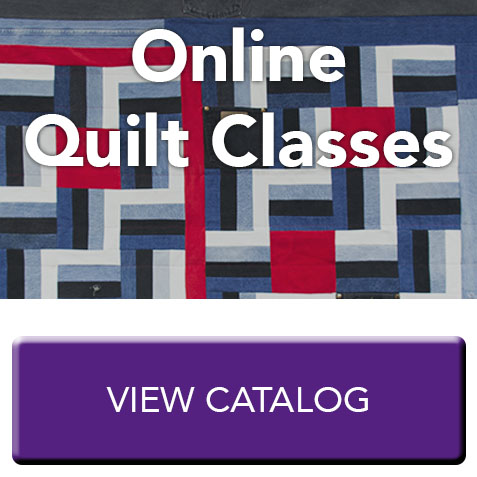
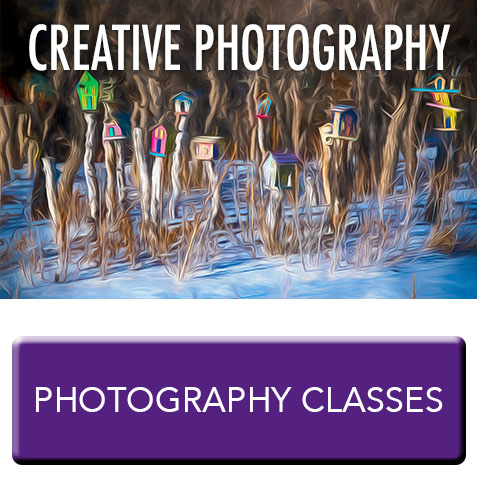


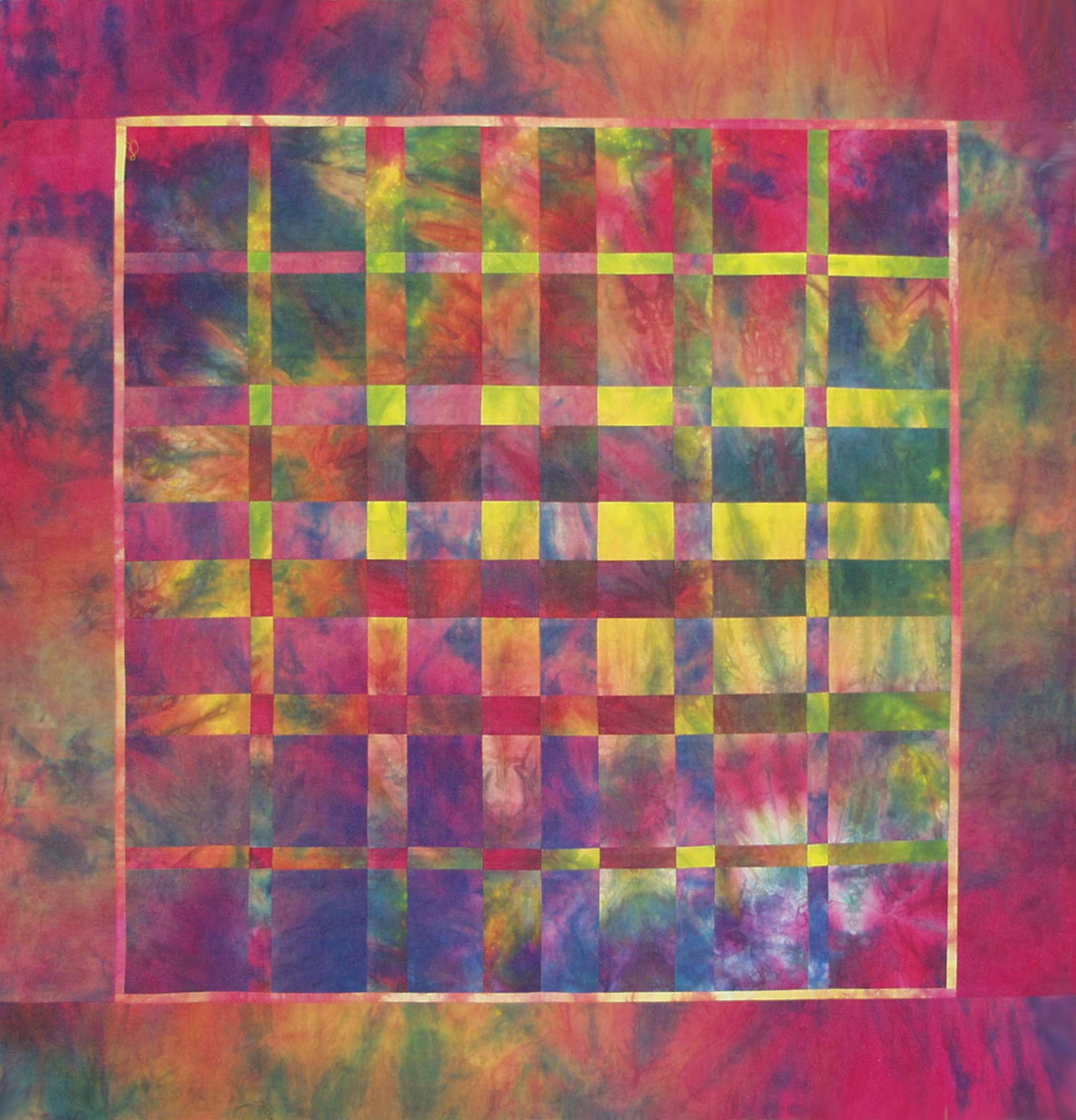 by Ricky Tims
by Ricky Tims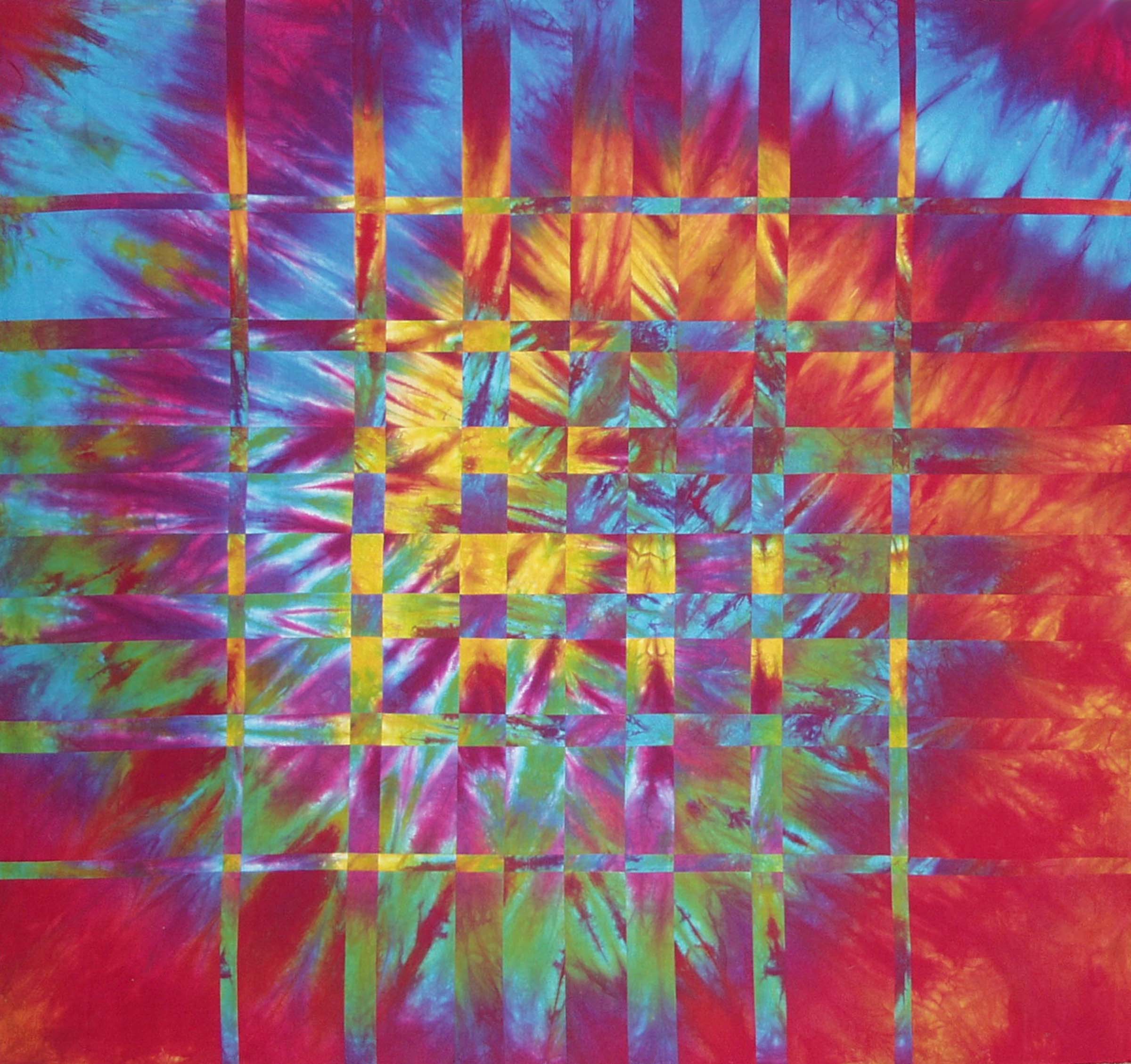 by Ricky Tims
by Ricky Tims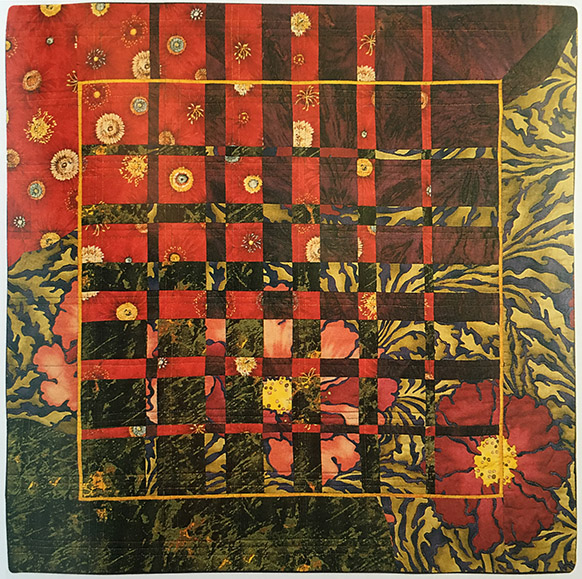 by Alice Hill
by Alice Hill